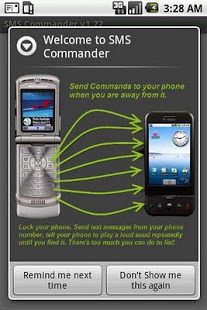SMS Commander 1.232
Paid Version
Publisher Description
*(Patent Pending)*
SMS Commander can:
- Find your silenced phone
- Lock your phone w/ SMS
- Get missed calls automatically
- Get a Google Map of your phone's location
- Get Battery Percentage
- Forwarding of text messages
More:
We've all lost our cell phones. This application was designed to help you find your cell phone when you've left it somewhere on the silence or vibrate setting, and calling it seems hopeless. Using a secret password and a "command," you can tell your phone to set the volume to full loudness using an text message.
But that was only the beginning. Now this full-featured application provides a host of powerful commands that allows you to get the most from your Android™ phone when you are without it.
Basic Usage - Your Commander Code
You choose a special code that you can share with a trustworthy friend, that allows you to make use of SMS Commander via text message. To use a command, you need to enter:
your_password.example_command example_parameter
e.g.: if I wanted to get my mother's phone number from my phone, I would type the following in a text message to my phone:
MyAwesomePassword.getContact Mom
Within seconds, if my phone is on, I will receive my mother's phone number in a text message on the phone I used to text my phone.
Read in depth at
seizecommand.com
About SMS Commander
SMS Commander is a paid app for Android published in the System Maintenance list of apps, part of System Utilities.
The company that develops SMS Commander is Seize Command. The latest version released by its developer is 1.232. This app was rated by 5 users of our site and has an average rating of 3.0.
To install SMS Commander on your Android device, just click the green Continue To App button above to start the installation process. The app is listed on our website since 2013-08-15 and was downloaded 216 times. We have already checked if the download link is safe, however for your own protection we recommend that you scan the downloaded app with your antivirus. Your antivirus may detect the SMS Commander as malware as malware if the download link to sms.commander.paid is broken.
How to install SMS Commander on your Android device:
- Click on the Continue To App button on our website. This will redirect you to Google Play.
- Once the SMS Commander is shown in the Google Play listing of your Android device, you can start its download and installation. Tap on the Install button located below the search bar and to the right of the app icon.
- A pop-up window with the permissions required by SMS Commander will be shown. Click on Accept to continue the process.
- SMS Commander will be downloaded onto your device, displaying a progress. Once the download completes, the installation will start and you'll get a notification after the installation is finished.